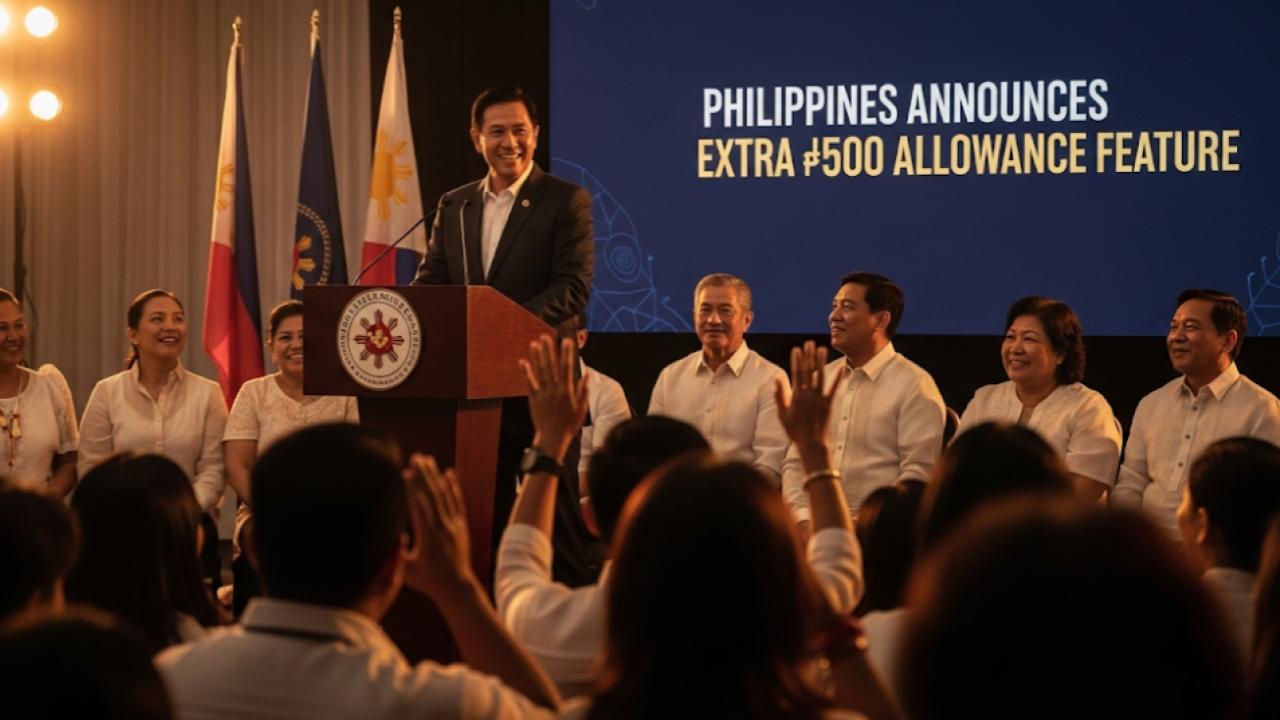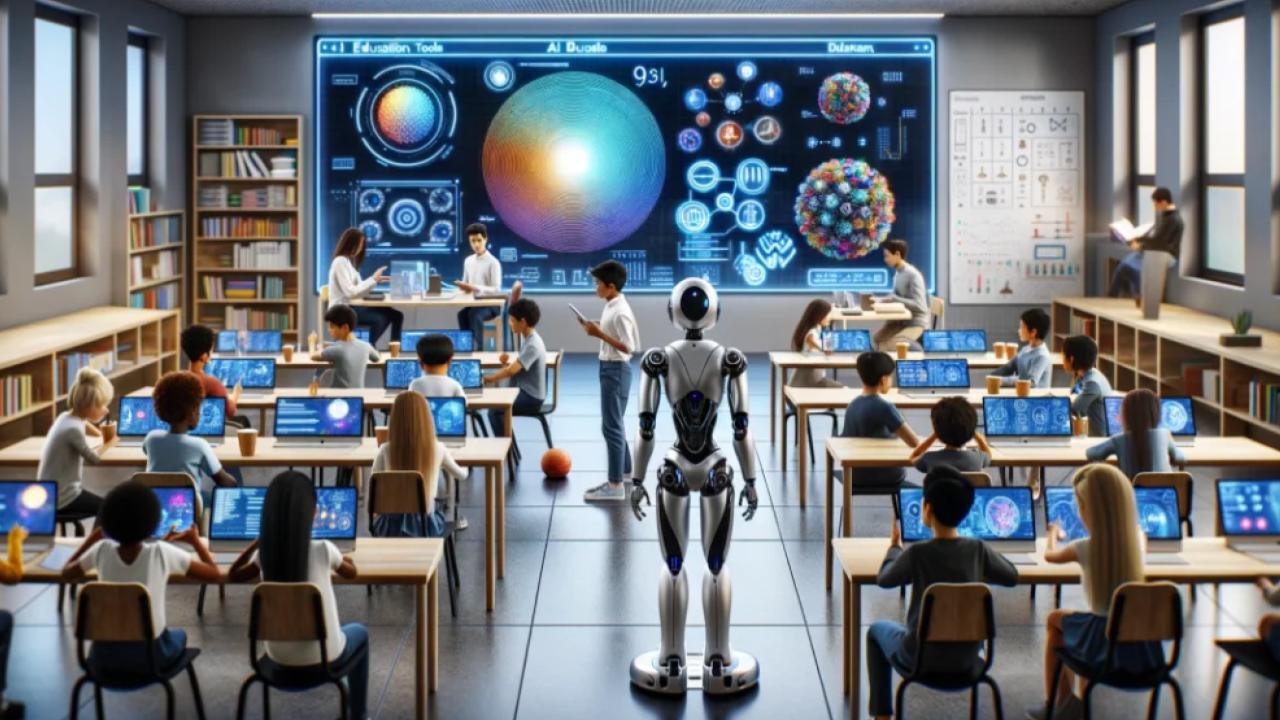SSS Online Payment 2025 is the hot topic of the hour—and rightfully so. Starting January 1, 2025, the Social Security System (SSS) in the Philippines implemented a total 15% contribution rate, marking a 1% increase from the previous year. Let’s dive into the nitty-gritty: what changed, how to calculate your contributions, generate your PRN, and pay your dues online—with a friendly, authoritative tone you can trust.
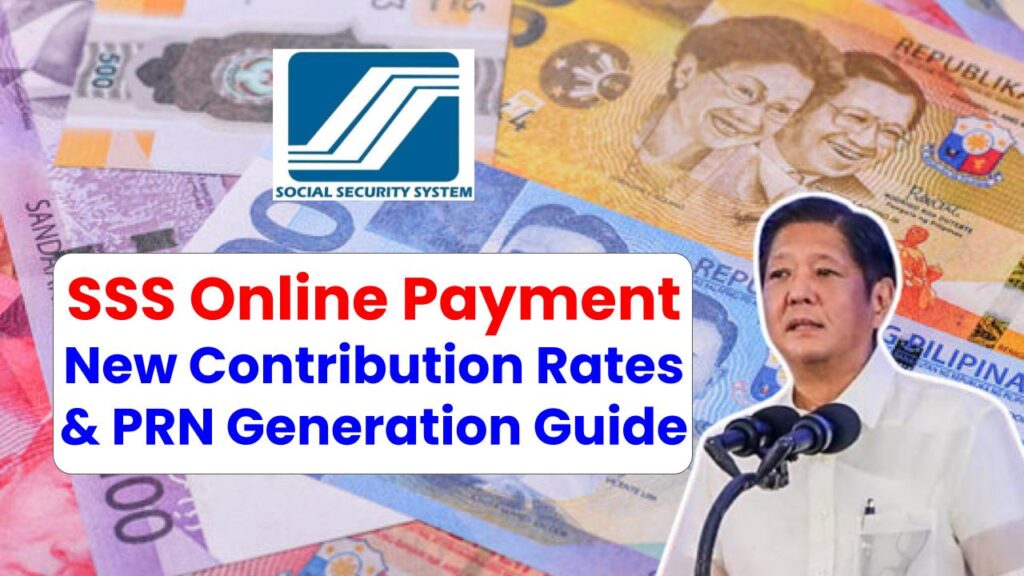
SSS Online Payment 2025
| Item | Details | Reference |
|---|---|---|
| Contribution Rate | 15% total (10% employer, 5% employee/self‑remitted) | SSS.gov.ph |
| MSC Range | ₱5,000 (min) – ₱35,000 (max) | Official Contribution Table |
| MPF Trigger | MSC > ₱20,000 ▶ contributions go into MPF (Mandatory Provident Fund) | InCorp Philippines |
| EC Fee | ₱10 for MSC ≤ ₱14,500; ₱30 for MSC ≥ ₱15,000 | Triple I Consulting |
| Fund Life Projection | Extended to 2053–54 from original 2032 | Official SSS projection |
| PRN Requirement | Mandatory for real-time posting; expires ~5 days after due date | eezi HR Tech |
| Payment Channels | GCash, Maya, BPI, UnionBank, Security Bank, CIS Bayad Center, SSS branches | Official and partner outlets |
| Official SSS Site | My.SSS portal & mobile app | SSS Official Site |
From January 1, 2025, SSS’s 15% contribution rate aims to support the fund’s longevity while improving benefits for millions of members. With this updated guide, you’ll know how to compute your contribution, generate your PRN easily, and pay promptly. Whether you’re employed, self-employed, or an OFW, being informed keeps you on the right side of compliance—and sets you up for a secure future.
Why the Change?
Republic Act 11199 (Social Security Act of 2018) scheduled incremental increases in contribution rates to boost the SSS fund’s sustainability. The latest bump to 15% total (employer + employee) ensures the SSS fund remains viable until 2053 or 2054, extending its lifeline from a projected 14 to 28 years. In 2025 alone, this adjustment is expected to generate approximately ₱51.5 billion, with around ₱18.3 billion going directly into members’ Mandatory Provident Fund (MPF) accounts.
New SSS Contributions: Breakdown & Examples
How the 15% Rate Works
Here’s how your MSC-based contributions break down:
- Employer share: 10% of your MSC
- Employee/self‑employed: 5% (if employer isn’t paying) or full 15% when self‑remitting
- MPF: For MSCs above ₱20,000, the extra portion goes straight into your MPF account
Example: MSC ₱20,000
- Total 15%: ₱3,000
- EC Fee: ₱30
- Total due: ₱3,030
Employer pays ₱2,030; employee pays ₱1,000 (if employed).
MSC Range & Contribution Chart
| MSC (₱) | Employer (10%) | Employee (5%) | EC Fee | Total |
|---|---|---|---|---|
| 5,000 | 500 | 250 | 10 | 760 |
| 35,000 | 3,500 | 1,750 | 30 | 5,280 |
Step-by-Step: Calculating Your Contribution
- Identify your salary and match it to an MSC bracket.
- Apply the 15% rate:
- Employer pays 10%, employee pays 5%.
- If self-employed or OFW, you cover the full 15%.
- Add EC fee: ₱10 or ₱30 depending on MSC.
- Check MPF: If MSC > ₱20k, that portion funnels into MPF.
Example for a ₱30,000 MSC:
- Employer: ₱3,000
- Employee: ₱1,500
- EC: ₱30
- Total: ₱4,530
How to Generate Your PRN (Payment Reference Number)
You must have a PRN to pay SSS contributions online or at any partner outlet.
Five PRN Generation Methods
1. My.SSS Website
- Log in → Payment Reference Number section → Enter month/period & amount → Click Generate PRN → Print or save SOA
2. SSS Mobile App
- Log in → Tap Generate PRN → Select type/period/amount → Submit → Download SOA PDF
3. SMS (TextSSS)
- Register:
SSS REG <SSS_No> <MM/DD/YYYY>→ PIN - Then:
SSS PRN <SSS_No> <PIN> <Birthdate>→ PRN delivered via SMS
4. Email
- Send to
[email protected]with subject “Request for PRN”. Include SSS number, period, amount, and attach valid ID(s)
5. Hotline (1455)
- Call, provide SSS number and details → Agent gives you your PRN
6. Accredited Partner Outlets
- e.g., CIS Bayad Center can issue PRNs on the spot
Note: PRNs expire about 5 days after the due date, so get a fresh one each month.
Where and How to Pay
Online
- GCash, Maya, UnionBank, BPI, Security Bank, and others support PRN payments.
- Go to Pay Bills → choose SSS → enter PRN & amount → confirm.
In‑person
- Pay at SSS branches, CIS Bayad Centers, and accredited banks.
Deadlines
- Employed/self‑employed/voluntary: last day of the month following liability.
- OFWs (Jan–Sept): pay by December 31; (Oct–Dec): pay by Jan 31.
Frequently Asked Questions (FAQs)
1. Do I need a PRN every month?
Yes. Each PRN is period‑specific and expires shortly after the due date.
2. What happens if I skip generating a PRN?
Payment won’t post in real-time. You’ll need to generate a new one, especially if the due date has passed.
3. Can I pay without an employer?
Yes. Self-employed, voluntary members, and OFWs pay the full 15% themselves, using a PRN.
4. How does MPF affect my contribution?
If your MSC exceeds ₱20,000, the amount above that gets allocated to your MPF, enhancing your retirement savings.
5. Is the EC fee mandatory?
Yes, and paid only by employers. If you’re self‑employed, you’ll handle it yourself—₱10 or ₱30 depending on your MSC.
Pro Tips & Practical Advice
- Track your MSC: Choose one that reflects your actual income.
- Use the My.SSS App: Generate and save your PRN on your phone.
- Set calendar reminders for PRN expiration and payment due dates.
- Save receipts and PDFs of your SOA for reference.
- Employers: Update your internal payroll systems to reflect the 2025 contribution table.