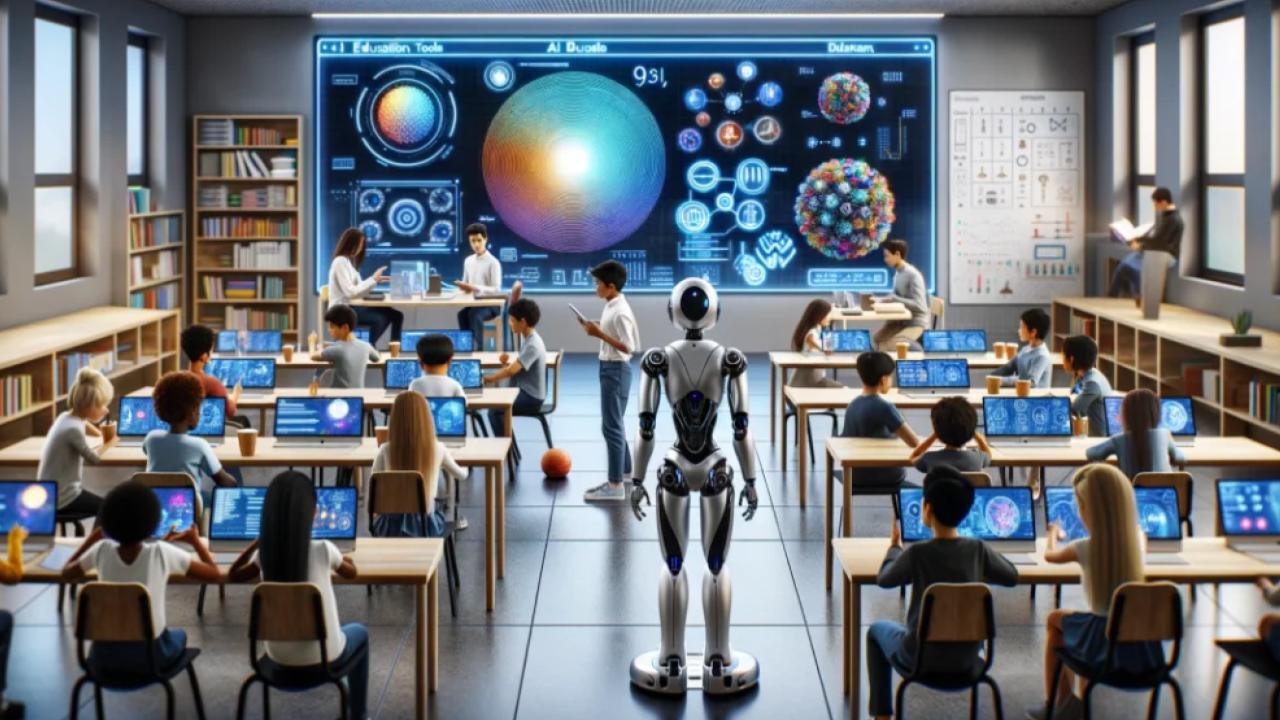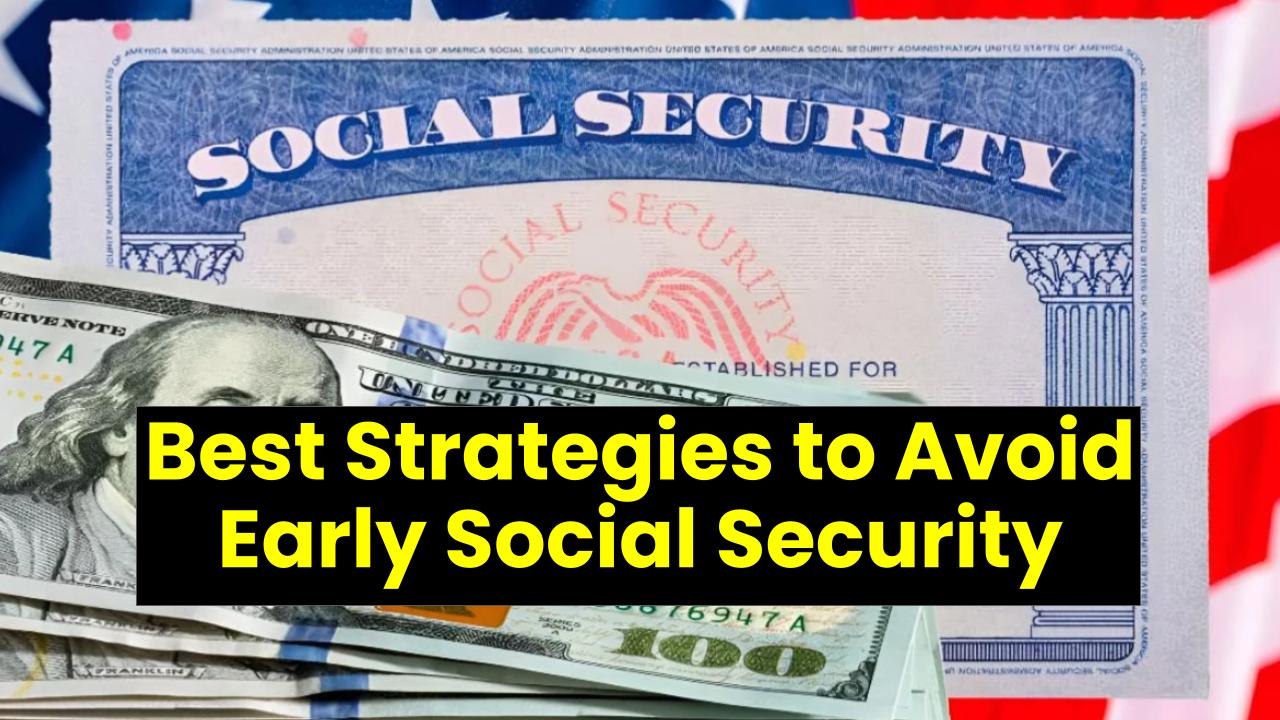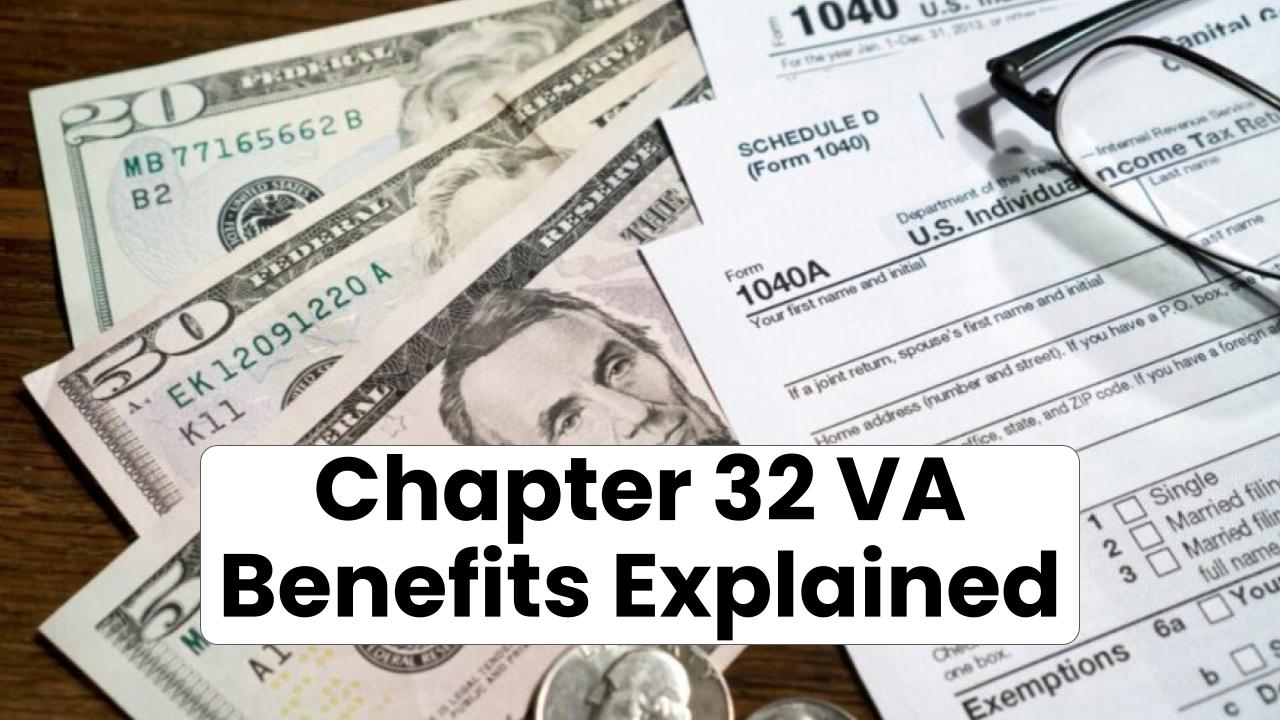If you’re a customer of Punjab National Bank (PNB), here’s a big heads-up: PNB has officially announced that August 8, 2025, is the final deadline for completing KYC (Know Your Customer) updates. Miss this date, and you could wake up to a frozen account — no withdrawals, no deposits, no transactions.

In today’s digital world, keeping your bank account active and in good standing isn’t just smart — it’s essential. And when it comes to something as critical as KYC compliance, you don’t want to sleep on it.
PNB Sets 8 August 2025 as Last Date for KYC
| Feature | Details |
|---|---|
| Deadline | August 8, 2025 |
| Applies To | Customers with KYC due as of June 30, 2025 |
| Risk If Ignored | Account may be frozen (transactions blocked) |
| How To Update | Branch visit, Mobile App, Net Banking, Email/Post |
| Documents Needed | ID proof, Address proof, PAN/Form 60, Photo, Mobile number |
| Official Source | PNB KYC Update |
In a nutshell: PNB’s KYC deadline is August 8, 2025, and it’s not optional. If you’ve received notice that your KYC is due, now’s the time to act. Don’t wait for your card to stop working at the grocery store or your UPI app to decline at a restaurant. Updating KYC takes just a few minutes and keeps your money moving without hiccups.
What Is KYC and Why Should You Care?
KYC stands for Know Your Customer. It’s a mandatory process where banks verify the identity, address, and financial details of customers. This is not just paperwork — it helps fight fraud, money laundering, and illegal activity.
Think of it like your driver’s license renewal. You can still drive without renewing it… until you get pulled over. Same with banking — it’ll work until it doesn’t.
As per the Reserve Bank of India (RBI) guidelines, banks like PNB must periodically update customer KYC records to ensure they remain accurate and up to date. If you don’t complete this by the stated deadline, your account may be partially or fully frozen.
Who Needs to Update KYC by August 8, 2025?
Not every PNB customer is affected.
This notice only applies if:
- Your KYC was due on or before June 30, 2025
- You haven’t updated your KYC even after receiving reminders from the bank
You likely got an SMS, email, or even a printed letter. If you ignored it — this is your final wake-up call.
Why the Rush? (And Why It Matters)
PNB isn’t doing this randomly. They’re following strict RBI mandates. If banks don’t comply, they face regulatory penalties.
But for you, the customer, the pain is more personal:
- No ATM withdrawals
- No UPI or NEFT/RTGS
- No online purchases
- Blocked direct deposits (like salary or pension)
In short, your financial life could come to a screeching halt.
According to the RBI’s Financial Stability Report (2024), 96.6% of Indian bank accounts are KYC-compliant, but that still leaves millions vulnerable. Don’t be in that group.
How to Update Your KYC: A Step-by-Step Guide
Here’s the good news — updating your KYC isn’t rocket science. You’ve got four simple ways to do it:
1. Visit Your Nearest PNB Branch
Old-school but effective. Just walk into your home branch with:
- ID proof: Aadhaar card, Passport, Voter ID
- Address proof: Utility bill, Rental agreement
- PAN card or Form 60
- Recent passport-sized photograph
- Mobile number (registered)
Pro Tip: Call your branch ahead to avoid peak hours.
2. Use PNB ONE Mobile App
If you’re tech-savvy, update via the PNB ONE mobile app:
- Log in
- Tap “KYC Update”
- Upload your documents
- Submit electronically
It’s quick, secure, and contact-free.
3. PNB Internet Banking
No app? No problem.
- Visit netpnb.com
- Login using your credentials
- Click “Update KYC” under Account Settings
4. Send Documents via Post or Email
For NRIs, elderly, or those unable to visit:
- Email scanned copies to your base branch
- OR
- Mail photocopies with a covering letter
Make sure everything is self-attested.
What Happens If You Miss the August 8 Deadline?
If you don’t update your KYC:
- Your account may be flagged for restriction
- Debit/credit card usage may be suspended
- Online and in-person banking may be blocked
- You’ll need to visit a branch to reactivate your account
And yes, this could take time. It’s better to avoid the headache.
Is This Really That Serious?
Yes. 100%. Absolutely. Banking regulators around the world are tightening identity norms to prevent cybercrime, financial fraud, and terror financing.
KYC is not a gimmick — it’s a global compliance protocol. According to a 2023 Deloitte report, banks lose over $42 billion annually due to compliance failures. Regulators aren’t playing around anymore — and neither should you.
Tips to Make the KYC Process Smoother
- Double-check your documents for name and address consistency
- Ensure your mobile number is linked and active
- Avoid last-minute rush — branches get crazy busy near deadlines
- Don’t rely solely on SMS — check manually if KYC is pending
FAQs
Q1: How do I know if my KYC is due?
Login to PNB ONE or Net Banking, go to “KYC Status.” If it shows “Pending” or “Update Required,” you’re on the list.
Q2: What happens if I recently opened my account?
If your account is less than 2 years old and fully KYC-compliant, you likely don’t need to worry. But still, confirm via your account portal.
Q3: I live abroad. How can I complete my KYC?
You can update KYC by emailing your documents to the branch, or submitting them via the PNB NRI portal.
Q4: What if I miss the deadline?
Your account may be frozen. You’ll need to complete KYC and request reactivation — which can take several days.
Q5: Are digital documents accepted?
Yes, scanned copies or PDF uploads are accepted for online submission — provided they’re self-attested.