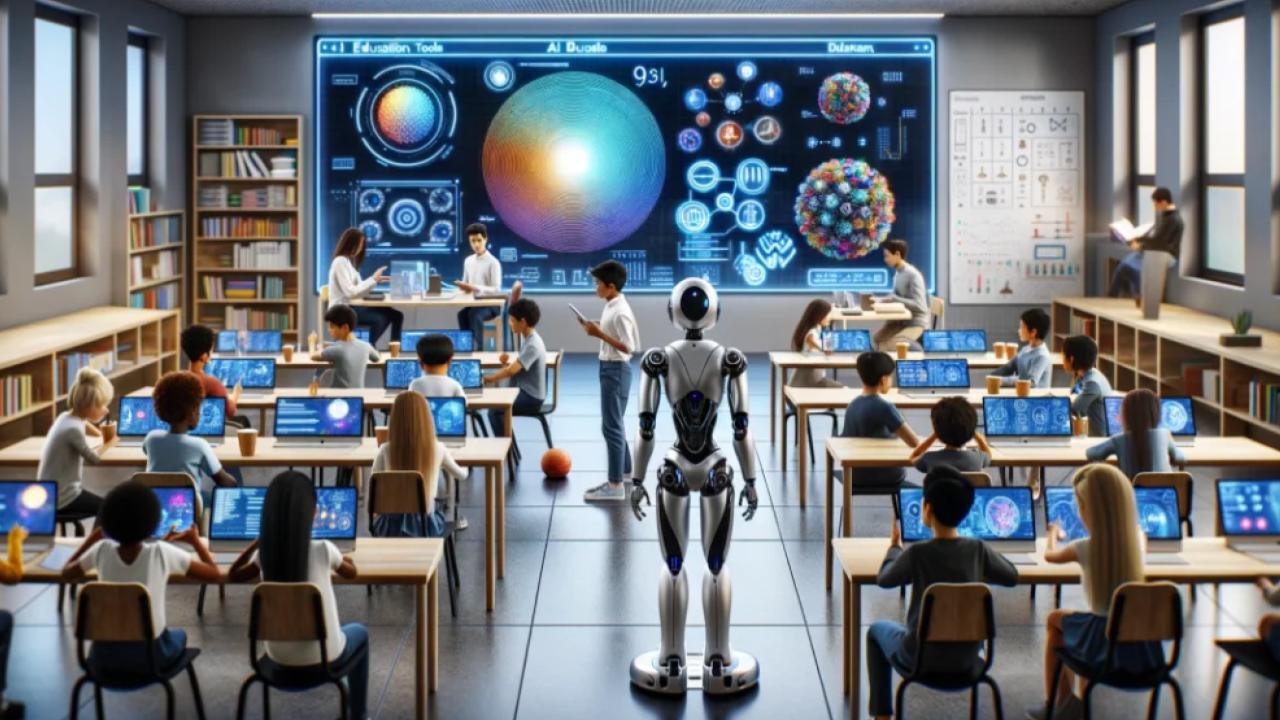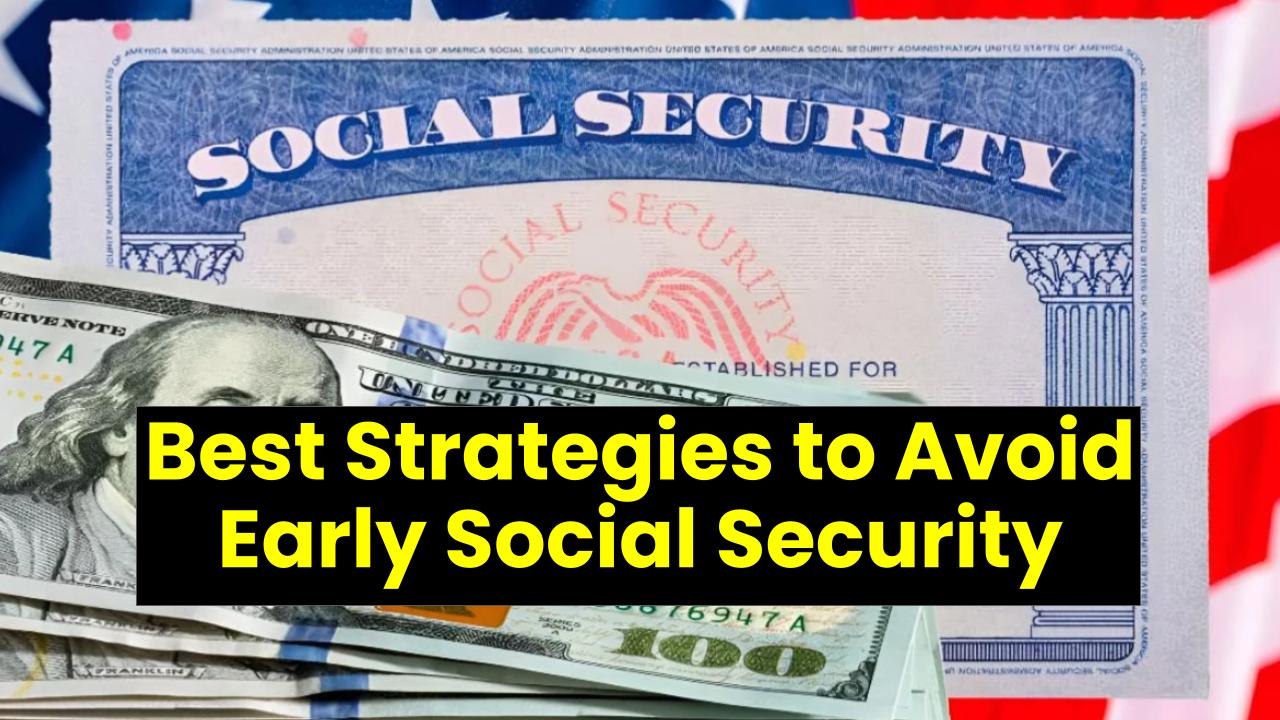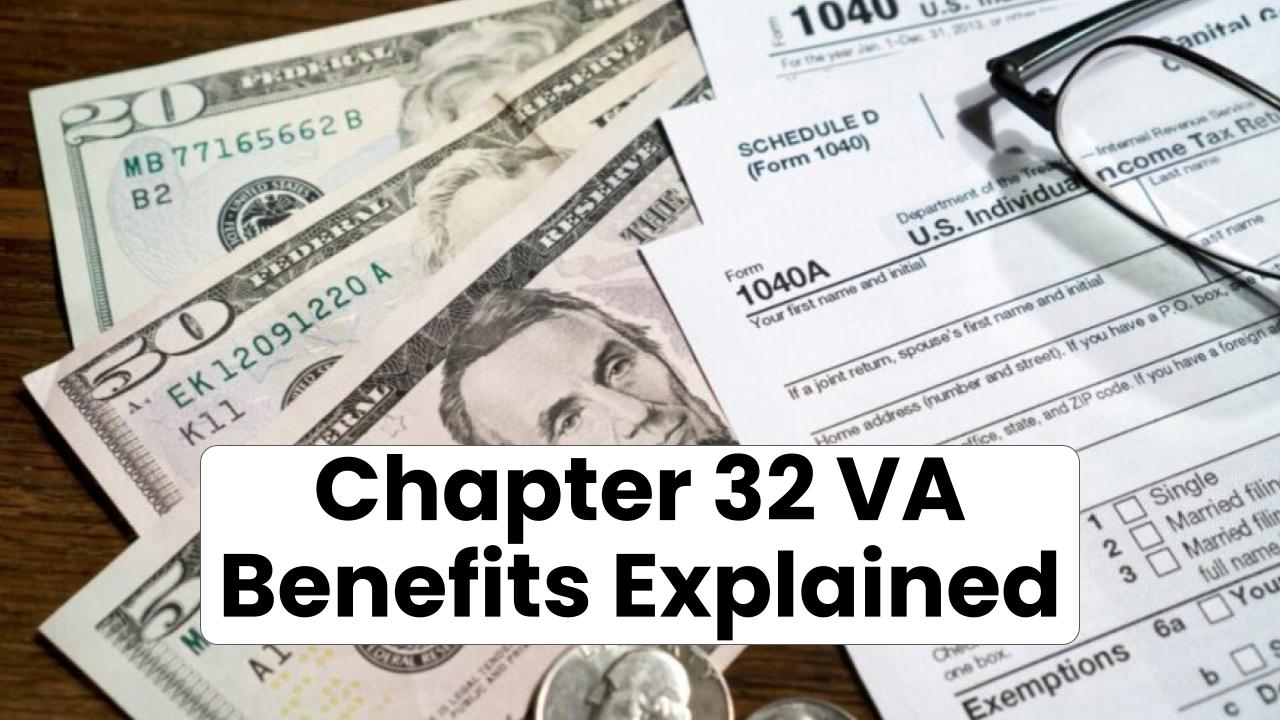If you’ve been working and contributing to the Employee Provident Fund (EPF) in India, you know how important it is to keep your records accurate. A minor mismatch in your details, such as your name or date of birth, can cause serious issues when it’s time to withdraw or transfer your funds. But don’t worry – fixing these mistakes in 2025 is a breeze! Whether you’re dealing with a simple typo or a more significant discrepancy, this article will guide you through the EPF KYC correction process with expert advice, easy-to-follow steps, and tips on avoiding rejection.

As we dive into this, think of it like organizing your important documents. You wouldn’t leave an error on your passport or your driver’s license, right? Well, EPF works the same way. Accurate KYC (Know Your Customer) details are crucial to ensure smooth, hassle-free access to your retirement savings. Let’s break it down together and make sure you’re set up for success.
EPF KYC Correction 2025
| Key Information | Details |
|---|---|
| What is EPF KYC? | EPF KYC is the process of verifying your personal details with the EPF authorities, including your name, date of birth, and Aadhaar. |
| Why KYC Matters | Incorrect KYC details can lead to EPF claim rejections, delays, and confusion during withdrawals or transfers. |
| Common Issues | Mismatched names, incorrect birthdates, and outdated bank account information. |
| Steps for KYC Correction | 1. Log in to EPF portal 2. Update details 3. Submit for employer approval 4. Wait for EPFO verification. |
| Helpful Resources | EPFO official site |
| EPF KYC Correction Form | Joint Declaration Form for major corrections. |
Correcting your EPF KYC details is essential to avoid delays or rejections when accessing your hard-earned savings. By following the step-by-step guide above, you can ensure that your EPF records are up-to-date and accurate. Whether it’s fixing a small typo or addressing a major discrepancy, the process is straightforward and can be done with just a few clicks. Remember to be patient, as approval from your employer and EPFO verification can take time. Keep your documents in order, and you’ll have no trouble getting your EPF claims processed smoothly.
Understanding EPF KYC
EPF (Employee Provident Fund) KYC is an essential process for any employee contributing to the fund. It’s the procedure of verifying your identity and linking your personal documents like Aadhaar, PAN, and bank account details to your EPF account. The main purpose is to ensure that the funds are being directed to the right person when it’s time to withdraw or transfer them.
But sometimes, the simplest things can go wrong – like a spelling mistake in your name, or your date of birth being off by a year. These errors can delay the disbursement of your provident fund or even lead to rejections. It’s like trying to get into an exclusive club but missing the dress code. Luckily, with a little patience and a few clicks, these discrepancies can be easily fixed in 2025. Let’s walk you through the steps!
Why KYC Corrections Matter
Correcting KYC details is crucial because the EPF system relies on matching the data with official documents like Aadhaar, PAN, and the bank account associated with your EPF account. If these details don’t match up, it’s likely that your claim for withdrawal or transfer could be rejected.
According to the EPFO official guidelines, over 60% of claim rejections happen due to mismatches in name or date of birth. So, the importance of updating these details cannot be overstated. If you don’t get your EPF KYC in order, you might face delays, frustration, and additional paperwork when trying to access your hard-earned savings. With that in mind, let’s jump into the detailed steps for correcting your EPF KYC details.
Step-by-Step Guide to Correct EPF KYC
Step 1: Log in to the EPFO Member Portal
The first thing you need to do is head over to the EPFO Member Portal. You can do this by visiting the official site at EPFO Member Portal. If you’re already registered, log in with your Universal Account Number (UAN) and your password.
If you haven’t yet registered, you’ll need to create an account by linking your UAN with your Aadhaar, PAN, and bank details. This is a one-time process and ensures that all your information is in the system correctly. Once you’ve logged in, you’ll be able to see all the details associated with your EPF account.
Step 2: Navigate to the ‘Manage’ Tab and Select ‘KYC’
Once you’re logged in, find the ‘Manage’ tab in the top menu and click on it. You’ll see a dropdown with several options, including ‘KYC’. Click on ‘KYC’, which will take you to a page where you can view and update your details.
Step 3: Update Your KYC Information
On the KYC page, you will see various sections where you can update your personal details. The key fields to check are:
- Aadhaar Number: Make sure the Aadhaar number entered here matches exactly with your Aadhaar card.
- PAN Number: Verify that your PAN number is accurate and linked to your EPF account.
- Bank Account Details: Ensure that the bank account number and IFSC code are correct, as this is where your EPF funds will be transferred.
- Personal Details: If you need to correct your name, date of birth, or gender, this is the section to do so.
Once you’ve made the necessary corrections, double-check everything for accuracy. Even a small typo can cause issues later.
Step 4: Submit the Changes for Employer Approval
After updating your KYC details, click ‘Save’. At this point, your changes will be submitted to your employer for approval. This is a mandatory step, as your employer needs to verify the changes and confirm that they are accurate.
It’s a good idea to inform your HR department about the changes you’ve made so they can approve them quickly. Once they’ve approved the changes, the details will be sent to the EPFO for verification.
Step 5: Wait for EPFO Verification
After your employer has approved your KYC updates, the EPFO will begin verifying the information. If everything checks out, the EPFO will approve the changes, and you’ll receive a notification confirming that your KYC details have been updated successfully.
If there are any issues with the verification, you’ll be notified and will need to provide additional information or documentation.
Major Corrections: Name, Date of Birth, Gender
Sometimes, the discrepancies in your KYC details can be more significant, such as a mismatch in name or date of birth. In such cases, simply updating your details on the EPFO portal won’t be enough. You’ll need to submit a Joint Declaration Form to the Regional EPF Commissioner.
This form must include:
- A declaration from both you and your employer stating the incorrect and correct details.
- Supporting documents like Aadhaar, PAN, or your birth certificate to prove the correctness of your details.
- The employer’s seal and signature to verify the correction.
Once the form is submitted, the EPFO will process the changes, and your details will be updated.
Common Issues and Troubleshooting
1. My Name is Spelled Wrong on EPF. What Should I Do?
If the name on your EPF account doesn’t match the name on your Aadhaar, PAN, or bank records, you’ll need to update it on the EPFO portal and have your employer approve the change. If the issue is more complex, like a mismatch between your Aadhaar and PAN, you’ll need to visit the Aadhaar Seva Kendra to update your name officially.
2. My Date of Birth is Incorrect. What Should I Do?
If your date of birth is incorrect on EPF, you’ll need to submit the Joint Declaration Form with supporting documents. This may include your birth certificate, Aadhaar, or even a passport.
FAQs
Q1: How long does it take for EPF KYC updates to be processed?
A1: Typically, the processing time is about 3 to 7 working days after your employer approves the changes. However, for more significant discrepancies, like name or date of birth, it may take longer.
Q2: Can I update my KYC details without my employer’s approval?
A2: No, employer approval is mandatory for any changes to be processed by the EPFO.
Q3: What happens if my EPF KYC correction is rejected?
A3: If your KYC correction is rejected, the EPFO will send you a notice explaining the reason. You may need to submit additional documents or correct errors in your application.