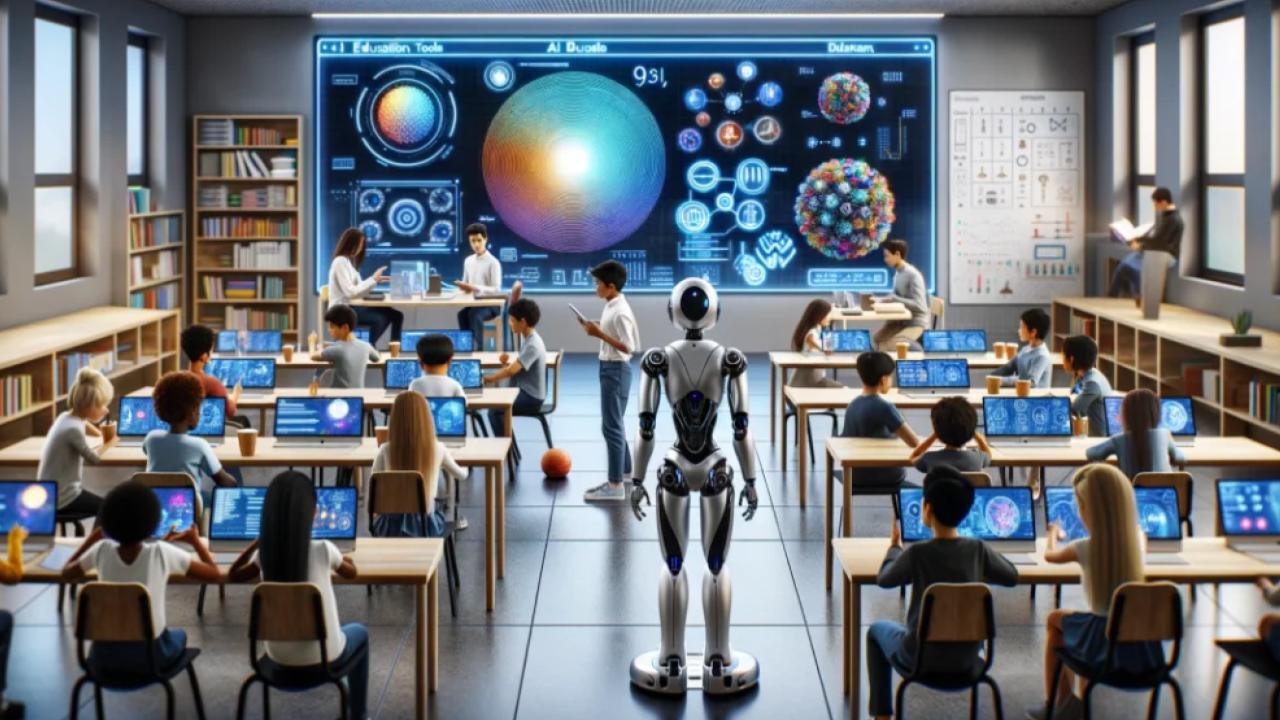MPSC Civil Services Admit Card 2025 is the spotlight today, folks! That’s right—you’re about to get the low-down on everything you need to know about downloading your admit card for the MPSC (Maharashtra Public Service Commission) Rajyaseva Prelims. Whether you’re a 10-year-old or a seasoned pro, this article’s got you covered—clear steps, real advice, and solid data to keep you ahead of the game.
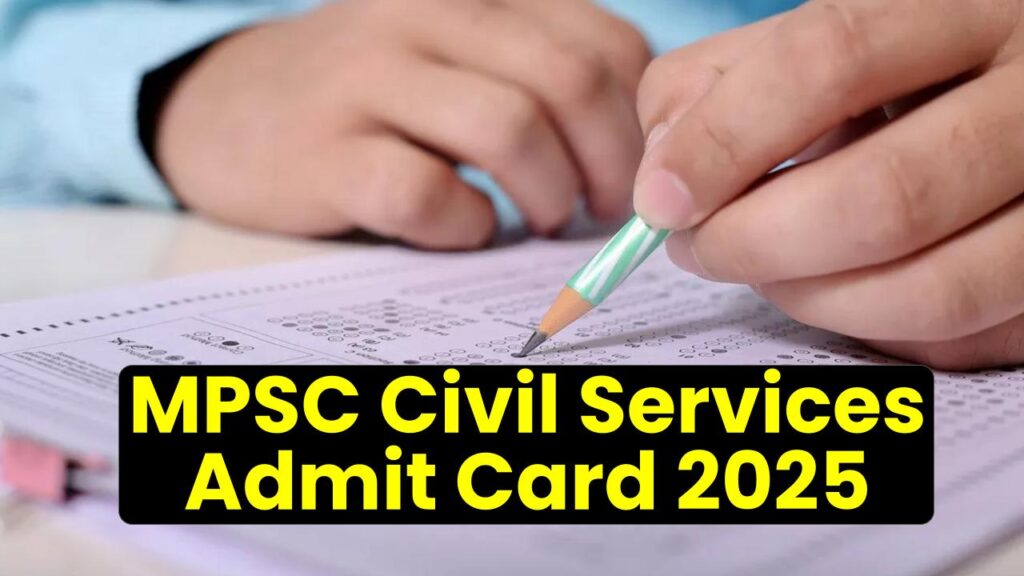
Hey y’all—imagine you’ve been prepping for months, grinding over textbooks and mock tests. You want that golden admit card in your hands so you can walk into the exam hall confident as can be. I’ve been down that road—so consider this your friendly, authoritative guide to nailing that process.
MPSC Civil Services Admit Card 2025
| Highlight | Details |
|---|---|
| Admit Card Release | Expected in September 2025, roughly 1–2 weeks before the Prelims on 28 Sep 2025 |
| Important Dates | Notification: 18 Mar 2025 • Application: 28 Mar–17 Apr 2025 • Prelims: 28 Sep 2025 |
| Where to Download | On the official MPSC website: mpsc.gov.in |
| Must-Have for Downloading | Registration/Roll Number, Password/DOB—keep ‘em handy |
| Required Documents for Exam Day | Printed Admit Card, a photo ID (Aadhaar, Voter ID, Passport, etc.), and sometimes a passport-size photo |
| Pro Tip | Bookmark the Admit Card page and check daily around mid-September |
The MPSC Civil Services Admit Card 2025 is your golden ticket to the Rajyaseva Prelim exam on 28 September 2025. Keep your registration number and password/DOB handy, bookmark the official site, and be set to download around mid‑Sept. Double‑check every detail on the admit card, print backups, and carry the right documents to the exam hall. With this guide, consider yourself exam‑ready—no sweat, no surprises.
What Is the MPSC Civil Services Admit Card 2025?
The MPSC Civil Services Admit Card 2025 lets you enter the exam hall for the Rajyaseva Preliminary Exam scheduled for 28 September 2025. It lists your exam centre, roll number, reporting time, and more vital deets. Think of it as your official “You’re good to go!” ticket.
Why You Gotta Care
- Mandatory Entry: No admit card = no exam.
- Double‑Check Your Info: It’s your safety net—spot mistakes before they bite ya.
- Time Saver: Get it early to avoid last-minute stress and technical mess.
How to Download Your Admit Card
- Bookmark the page: Head to mpsc.gov.in and save the “Admit Card” link.
- Check updates: Around mid-Sept, look for the Rajyaseva Prelims admit card link.
- Log in: Use your registration/roll number and password or DOB (written exactly the same way as on your form).
- Download & print: Use A4 paper, bright ink, make sure the QR code and photo are crystal clear.
- Verify details:
- Name Photograph Roll/Registration Number Centre & reporting time
- Prepare extra copies: Pack a couple, just in case you need backup.
What to Bring on Exam Day
- Printed Admit Card (original)
- Photo ID:
- Aadhar Card
- Voter ID
- Passport
- Driving License
- Passport‑size Photo: Sometimes required—stick it somewhere obvious.
- Pen & ID Proof Copy: Carry an extra form of ID if allowed.
Acing the Download Experience—Pro Tips
- Earlier is better: Admit cards often drop at odd hours—be ready around midnight or early morning.
- Browser upgrade: Some sites play nice only with modern browsers. Keep Chrome/Edge/Firefox prepped and updated.
- Steady net: Use a wired or strong Wi‑Fi connection.
- Tech backup: If downloading from home feels dicey, arrange a Plan B—cyber cafe or college lab works too.
- Print at school: Printed cards sometimes look sharper on institutional printers.
If You Hit a Roadblock…
- Error Messages? Double‑check your input. Consult FAQ or helpline on MPSC site.
- Site Down? Try after 30 mins. Don’t refresh non-stop; that overloads their server.
- Wrong Error? Email MPSC support immediately with screenshots.
- Lost Registration Number? You can’t download without it—so save it in multiple spots (email, Dropbox, old diaries).
Timeline Recap
Here’s a quick glance at the timeline to make life simpler:
- Notification Released: 18 Mar 2025
- Applications Open: 28 Mar – 17 Apr 2025
- Admit Card Available: Mid‑Sept 2025 (anticipated)
- Prelim Exam: 28 Sep 2025
Frequently Asked Questions (FAQs)
Q1: What if I miss downloading on Day 1?
No stress—links stay live till the exam. But snag your admit card on Day 1 to avoid rush and stress.
Q2: Can I use my smartphone to download?
Sure—just ensure it’s a smooth download, then email it to yourself and print from a computer.
Q3: I lost my registration number—can I get it back?
Check your email or MPSC account history. No luck? Contact MPSC support ASAP.
Q4: My details are wrong on the card—what now?
Report it immediately to the MPSC helpline. They’ll guide you on corrective steps.
Q5: The official site is crashing repeatedly—help!
Wait 30 mins, try again. If crash continues, escalate via email or helpline—don’t lose time.